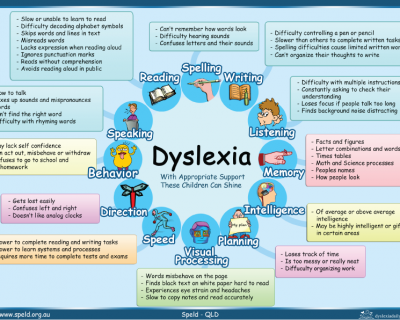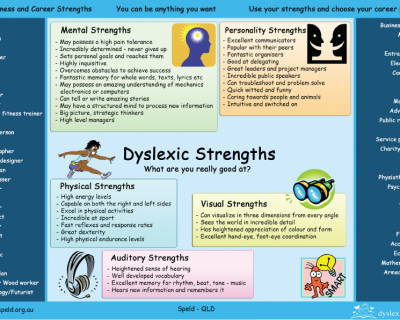Dates:
3:30pm, 25th Jul 2017 - 4:30pm, 25th Jul 2017
3:30pm, 1st Aug 2017 - 4:30pm, 1st Aug 2017
3:30pm, 8th Aug 2017 - 4:30pm, 8th Aug 2017
3:30pm, 15th Aug 2017 - 4:30pm, 15th Aug 2017
3:30pm, 22nd Aug 2017 - 4:30pm, 22nd Aug 2017
3:30pm, 29th Aug 2017 - 4:30pm, 29th Aug 2017
Presenter:
Emily Thompson
Venue:
Speld Qld, 141 Merton Road, Woolloongabba
Price:
$0.00 Members | $260.00 Non-Members | $0.00 Specialist Teacher
Event Details
A 6 week course designed to teach students with Specific Learning Difficulties how to make the best use of an iPad will be offered in Term 3 of 2017.
Many schools are adopting a BYOD approach (Bring Your Own Device) and students need to be able to use the technology properly.
The goal for the course is for students to be able to use their iPads confidently and independently in the classroom in the same way that they would previously have used exercises books, paper resources and pencils.
By the end of the 6 week course students will be able to:
- Activate text-to-speech in different apps and on the web, allowing them to access material that may be too hard for them to read by themselves
- Record their ideas with Audionote
- Use text-prediction for writing tasks
- Write information and narrative projects in Creative Book Builder
- Use functions built in to the iPad to record information without the need to write it down
- Use apps to improve spelling and writing
- Use iPad to complete in-class worksheets
- Be confident is using these Apps to complete writing tasks at home and school
Homework tasks may be set so that students can practice skills learnt during the week. These tasks will not exceed 20-30 minutes per week and it is important that they complete or try to complete homework if it has been set.
The following apps will need to be downloaded onto the student's iPad prior to the course:
- iBooks (free)
- Audionote ($14.99)
- Typ-O HD ($22.99) OR iReadWrite ($44.99)
- Creative Book Builder ($5.99)
- Prizmo ($14.99)
- Claro PDF ($14.99)
The following equipment is required:
- Student’s own iPad
- Stylus
- Headset with microphone
- Bluetooth keyboard
ALL REGISTRANTS MUST SUBMIT A REGISTRATION FORM
Registration Forms can be emailed to assistive@speld.org.au or fax: 3392 4190
Cost: $260.00 for the course. Speld Qld Members receive 30% discount.
Payment can be made over two payments if you complete the Registration Form and pay by credit card.
No refund will be given for missed sessions.